Taxonomies
Description
- Type name:
taxonomies- Optional widget
- Placement types: fixed, auto
Provides categories or other taxonomies for the current page.
Properties
Design [required]
Supported values:
| Value | Description | Demo |
|---|---|---|
standard |
Home button not scrollable (if exists) | 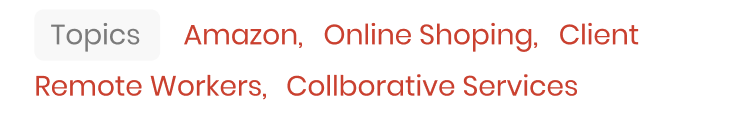 |
scrollable |
Home button scrollable (if exists) | 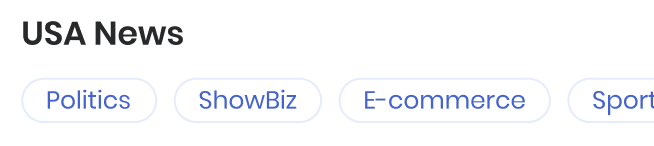 |
Title [optional]
If not empty, this title text will be shown before the taxonomies list.
Image [optional]
Standard Image object structure add an image, that will be shown before taxonomies list.
TitleUrl [optional]
URL for Title and Image (if exists).
FixedPlacement [optional]
Placement name. See Fixed Placements for more information.
If undefined, the widget uses the auto placement logic.
CustomHTML [optional]
Any custom HTML code, that will be inserted above taxonomies list.
Items [required]
Array of items.
Title [required]
Title of taxonomy item.
Url [required]
Valid URL for the taxonomy item link. Can be absolute or relative.
JSON example
[{
"Type": "taxonomies",
"Id": "abcABC123",
"Design": "standard",
"Title": "Categories",
"TitleUrl": "/section-1/",
"FixedPlacement": "BelowTitle",
"Image": {
"Src": "https://yoursite.com/images/section-1.jpg",
"Width": 1500,
"Height": 844,
"Alt": "Alt text",
"Caption": "Caption text"
},
"CustomHTML": "<iframe src='https://www.w3schools.com' title='W3Schools Free Online Web Tutorials'></iframe>",
"Items": [
{
"Title": "Cars",
"Url": "https://yoursite.com/cars/"
},
{
"Title": "Bikes",
"Url": "https://yoursite.com/bikes/"
}
]
}]
Demo
